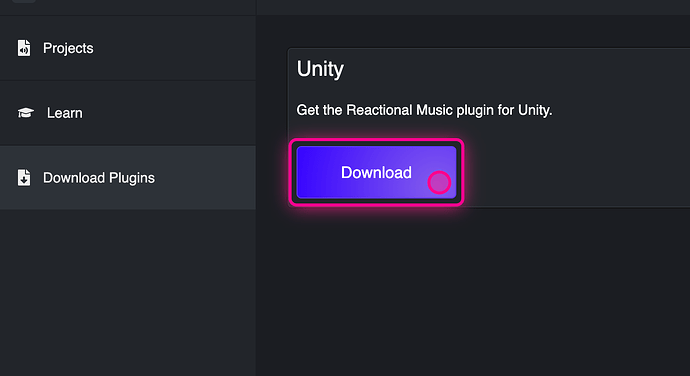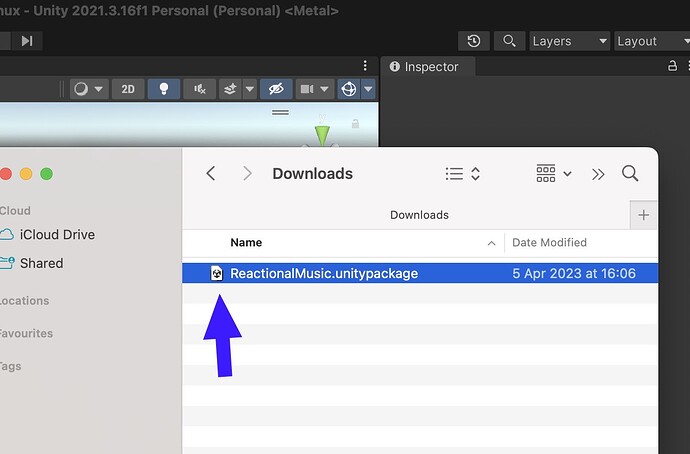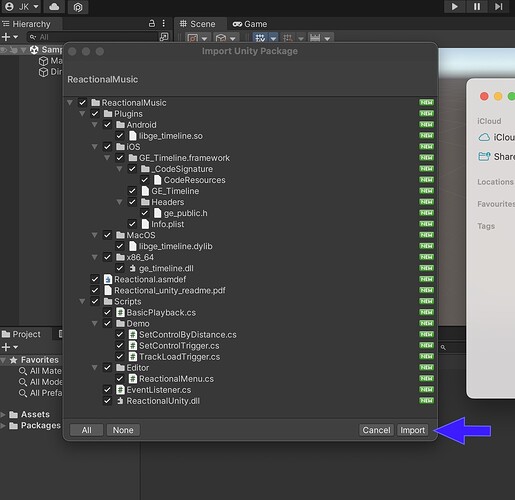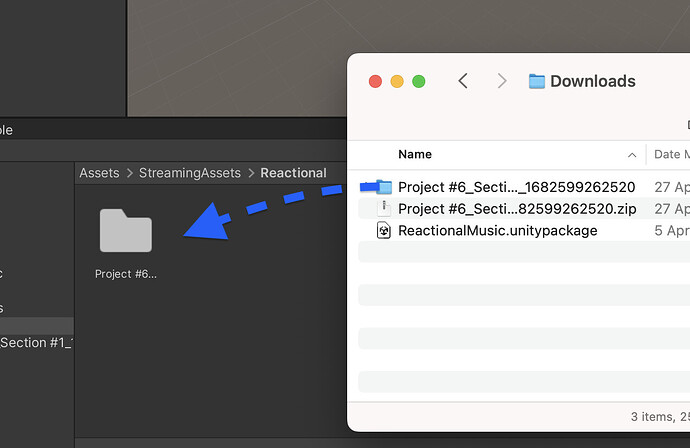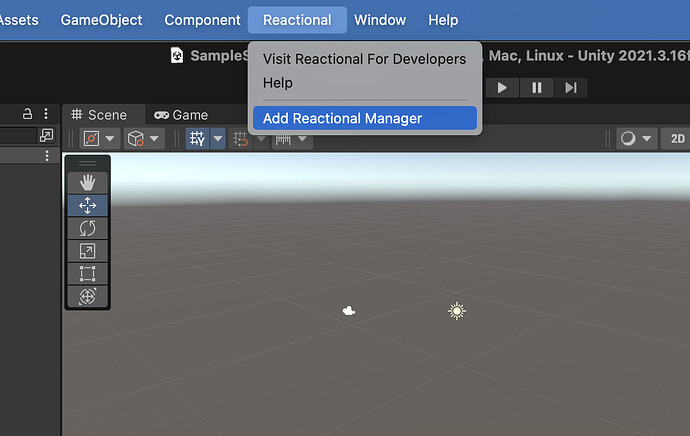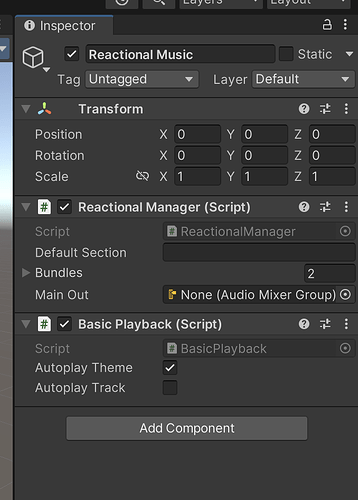Unity Quick Start
Hey Listen!
Have you looked at the Getting started with Reactional Music guide first?
1. Download the plugin
2. With Unity open, double click the Reactional Music .unitypackage
3. Click Import
4. Unzip and drag downloaded Bundle folder into Unity
It is important that you place it in the StreamingAssets > Reactional folder.
5. Add Reactional Manager to the scene.
Either via the pop up dialog that will show when opening scenes that do not have it, or through the top menu.
6. Inspect the Reactional Manager GameObject
If no Default Section has been set, the manager will automatically pick the first defined in the downloaded bundle.
Toggling Autoplay on either Theme or Track will start music playback on game start.